BBC Social
Watch the video for Social Site overview
Subscription Form
You can watch this video for Subscription Form or follow the instructions below video.
User can add Subscription Form in a page, below are the steps:-
a. Create one success page to add in macro as shown in below screen shot.
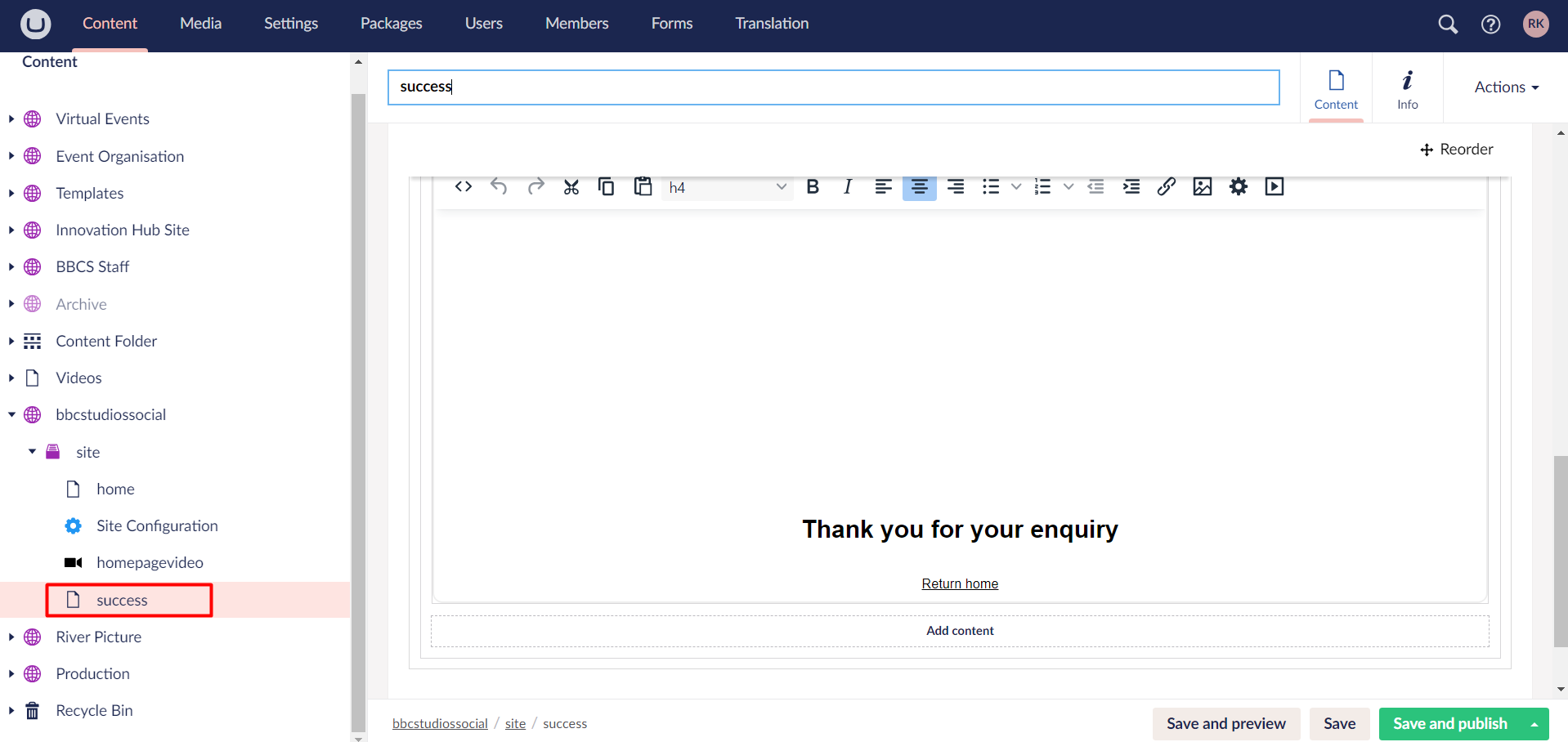
b. Enter page name and details as show below then click on Save and Publish button.
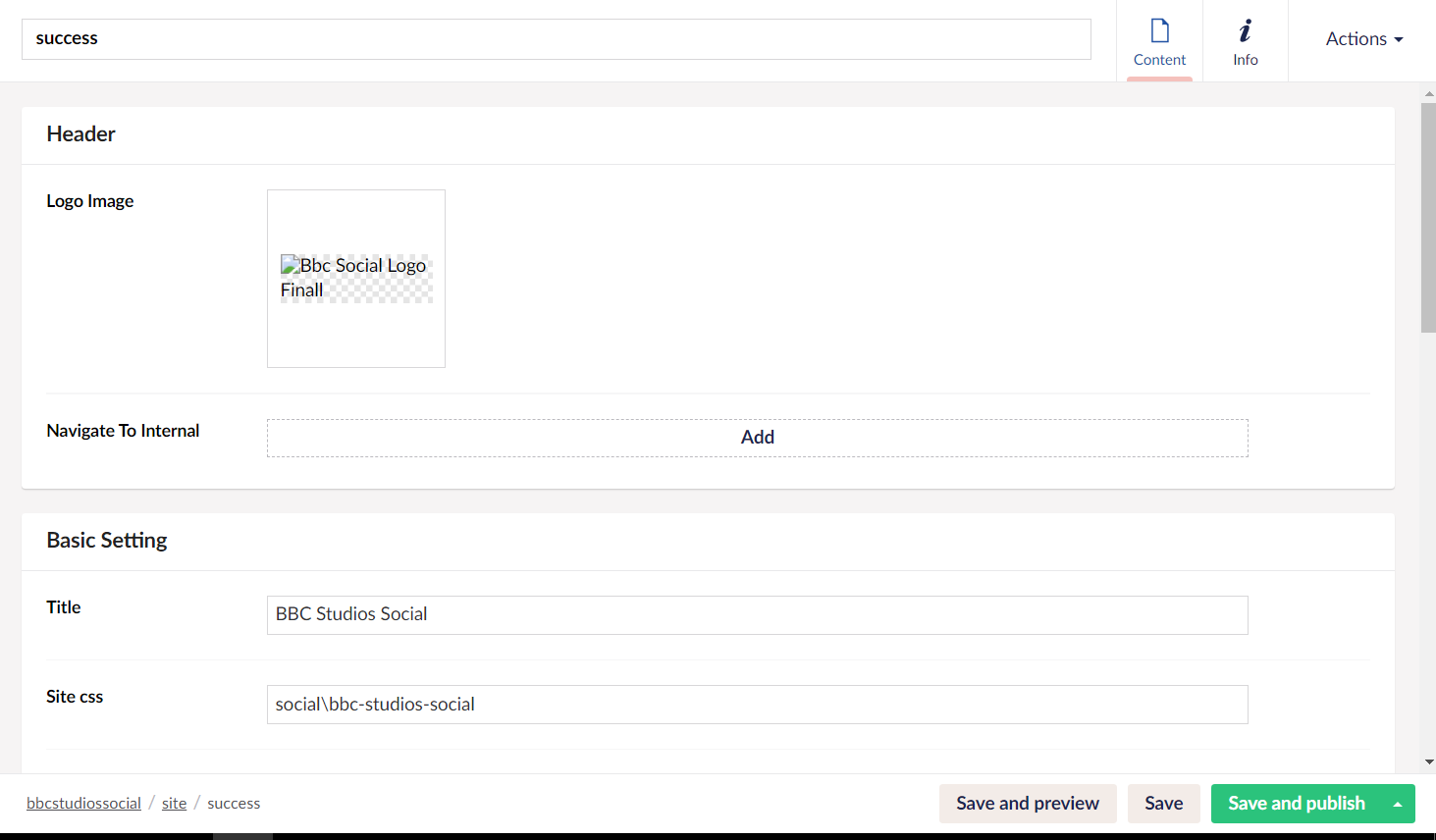
c. Navigate to page where you have to add macro and click on Add content.
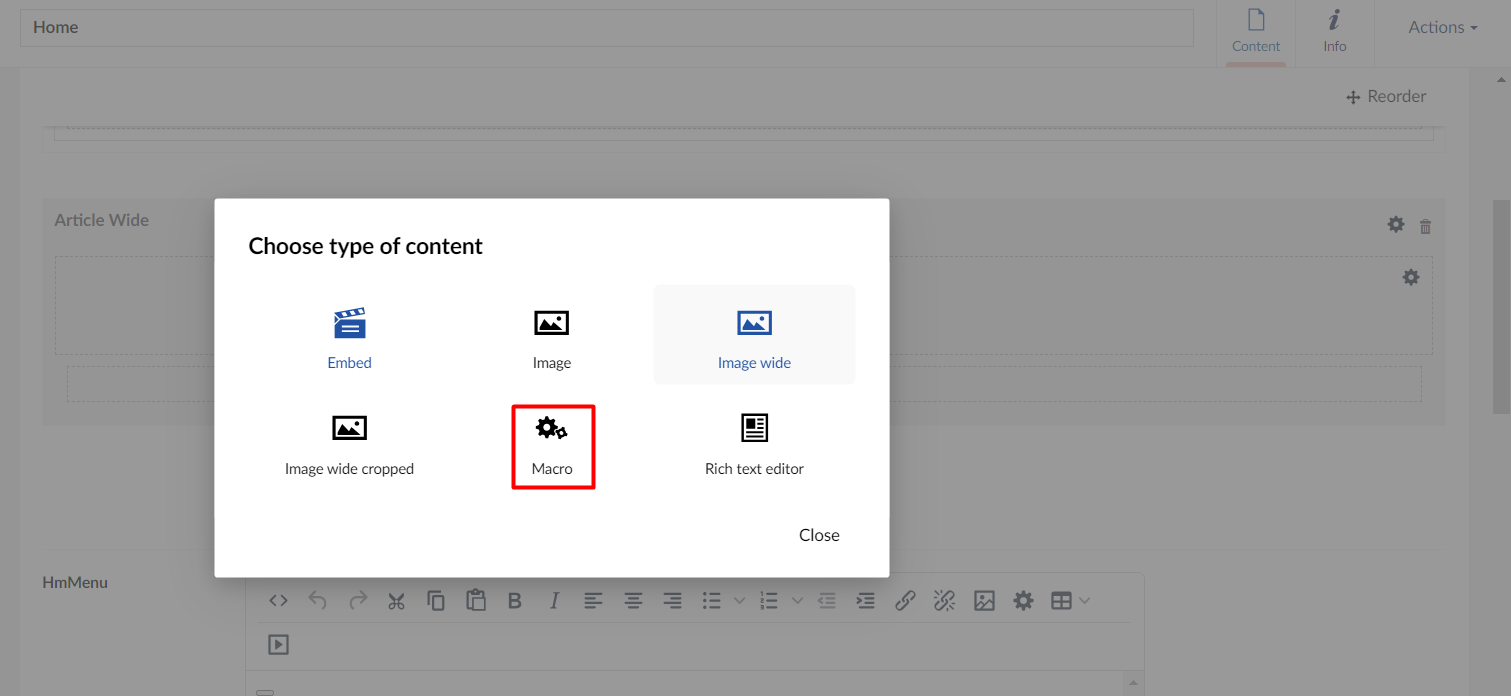
d. Select macro - Studio Social Subscription Form
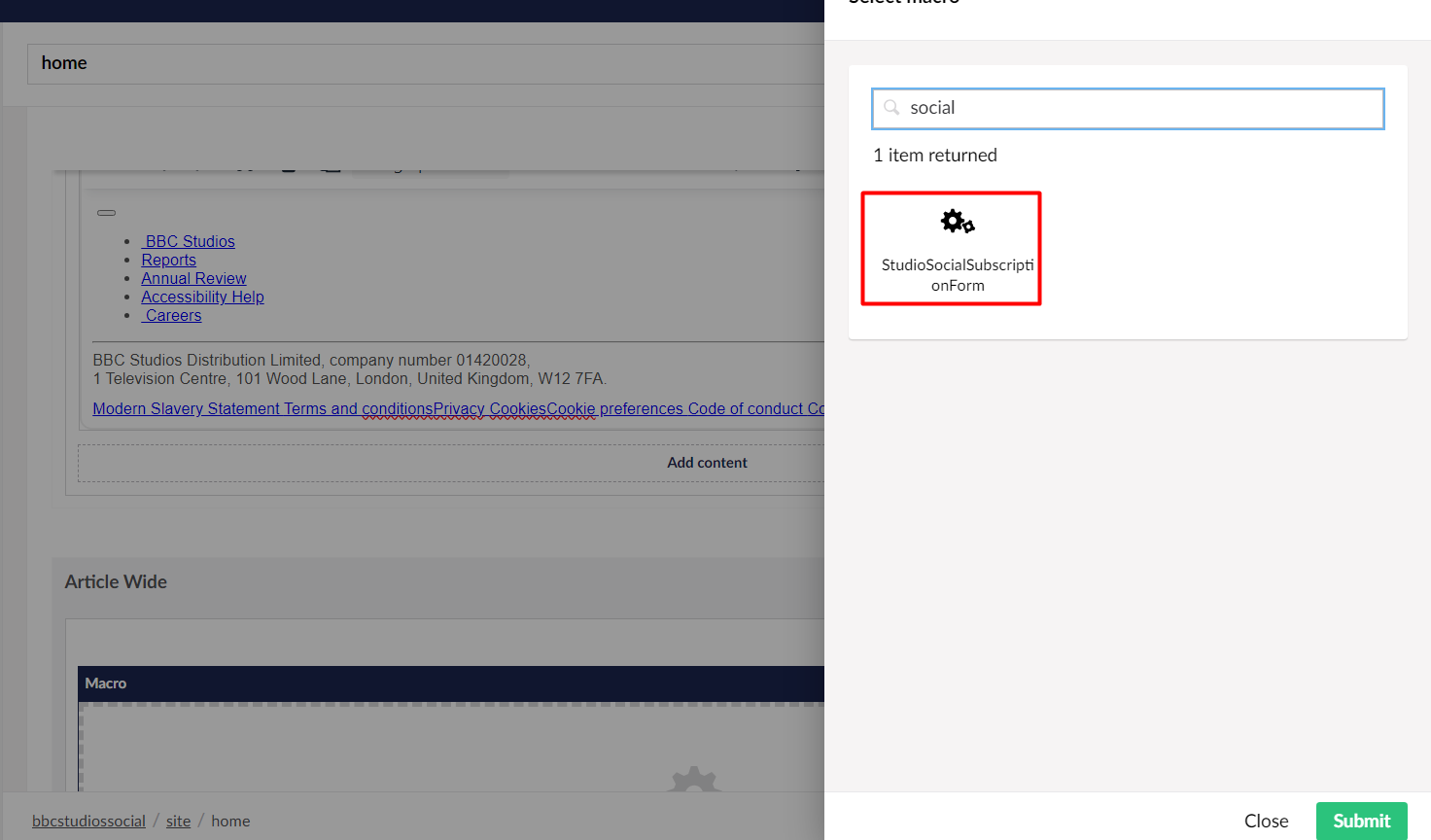
e. Add the Image Slider control created above and click on submit.
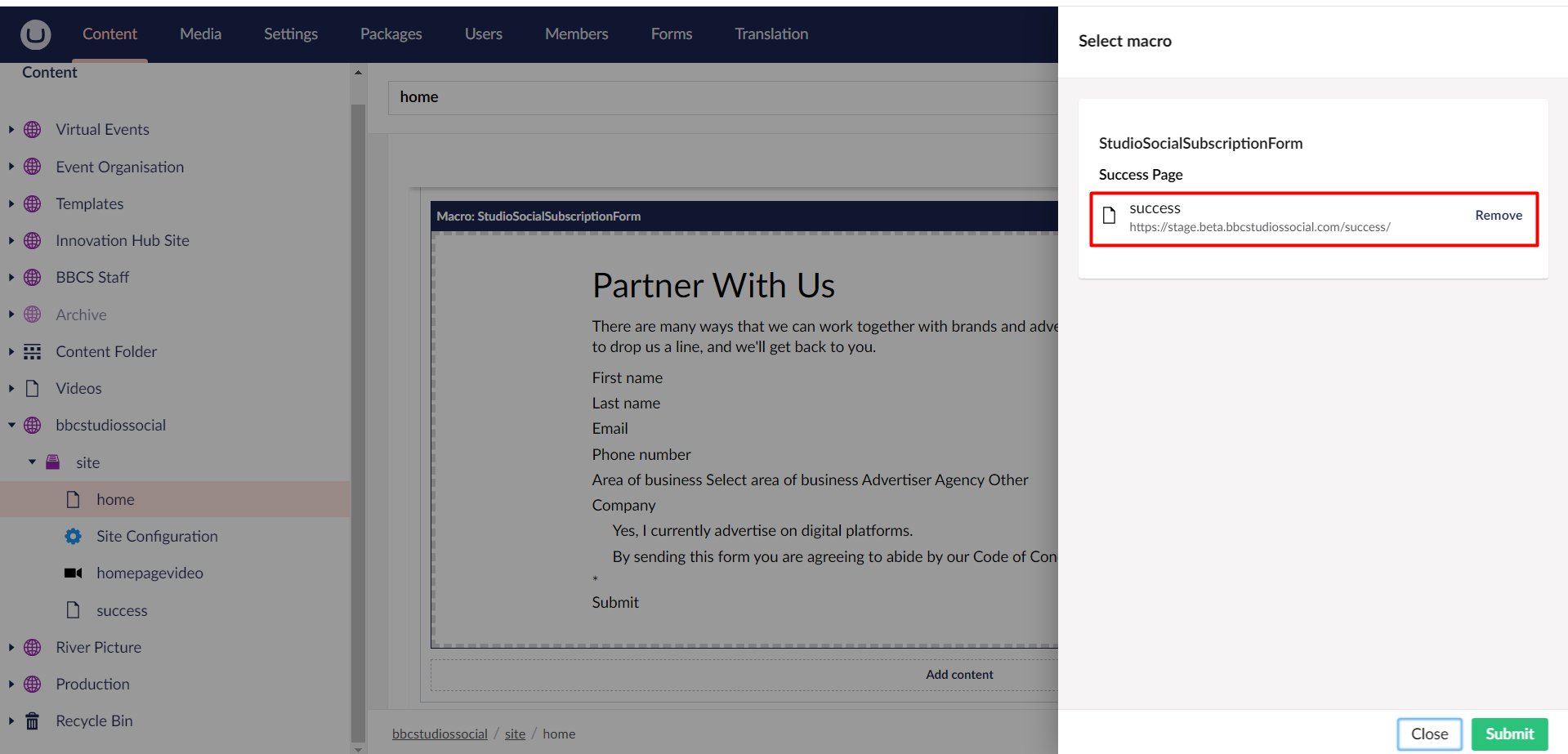
e. Save and publish the page and it will show the content as below.
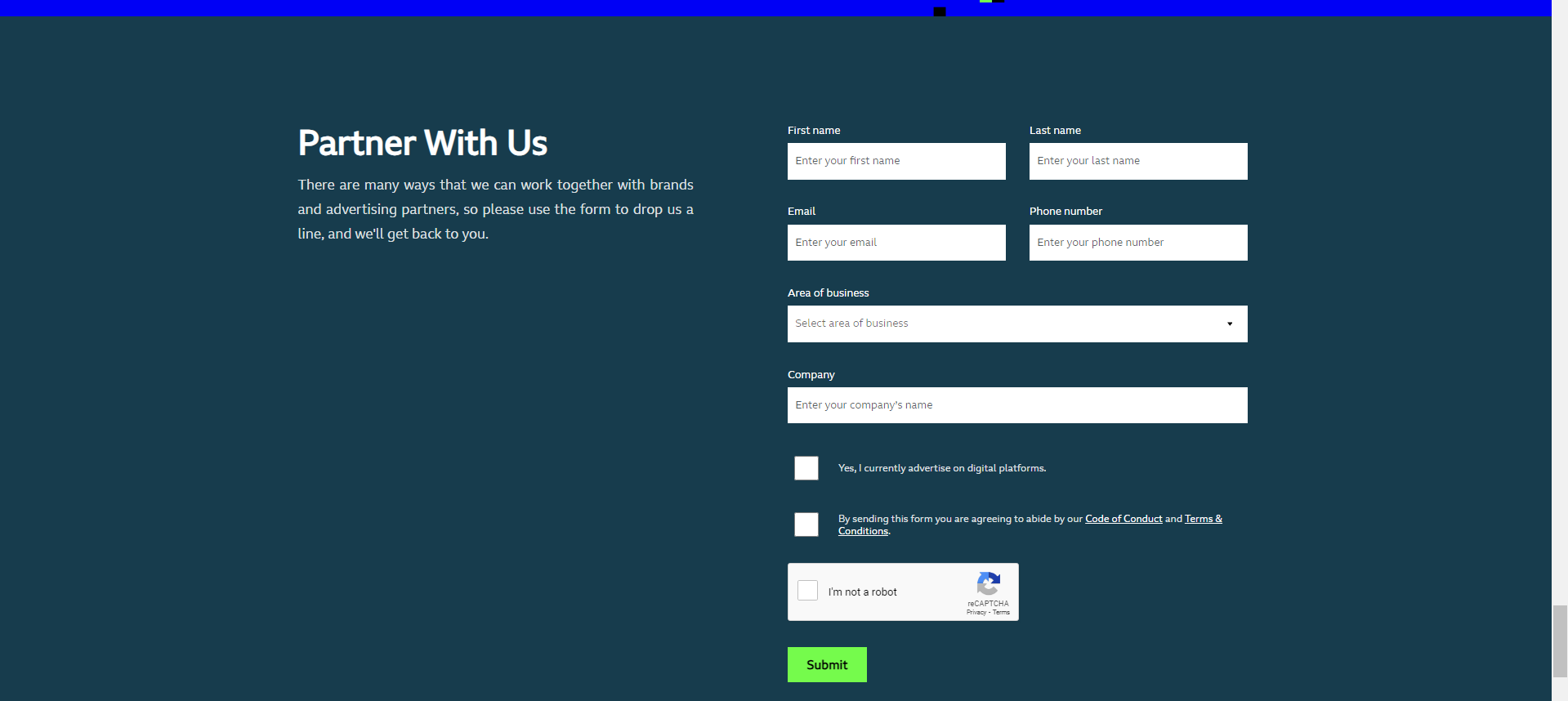
Brightcove Player:
You can watch this video for Brightcove Plyer or follow the instructions below video.
User can add this macro to play video on event site page, below are the steps to add it.
a. Navigate to site and create Video content control.
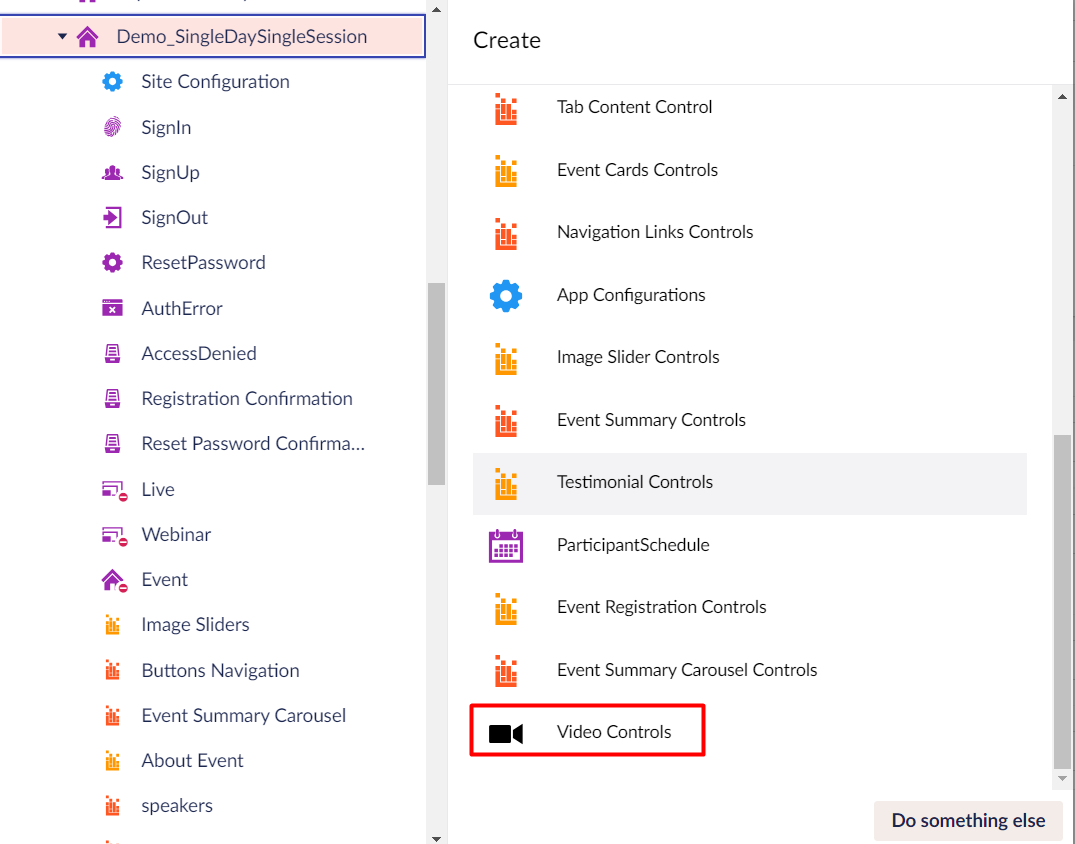
b. Enter Video ID and click on Save and Publish.
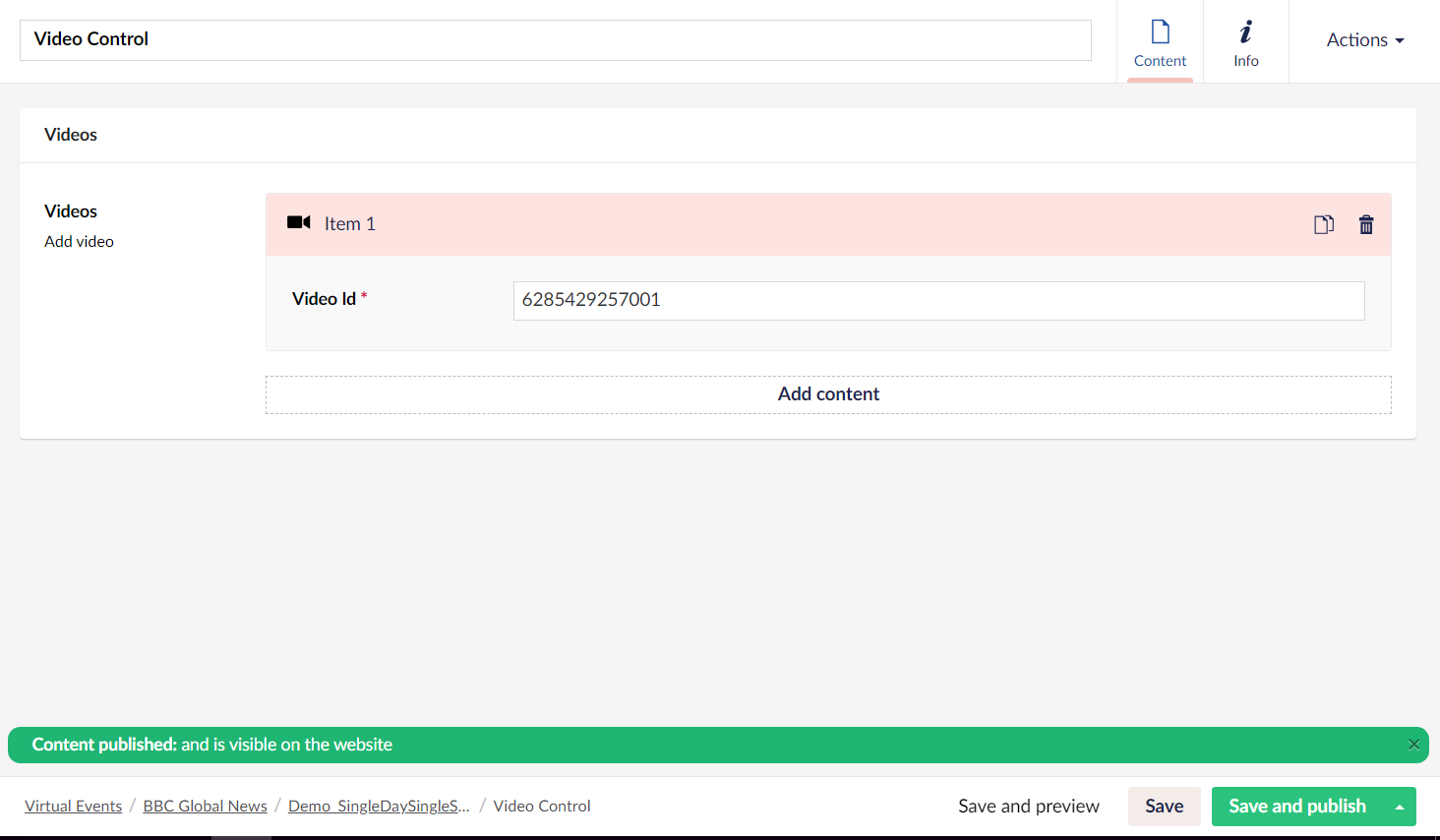
c. Navigate to page where you have to add macro and select - Brightcove Player.
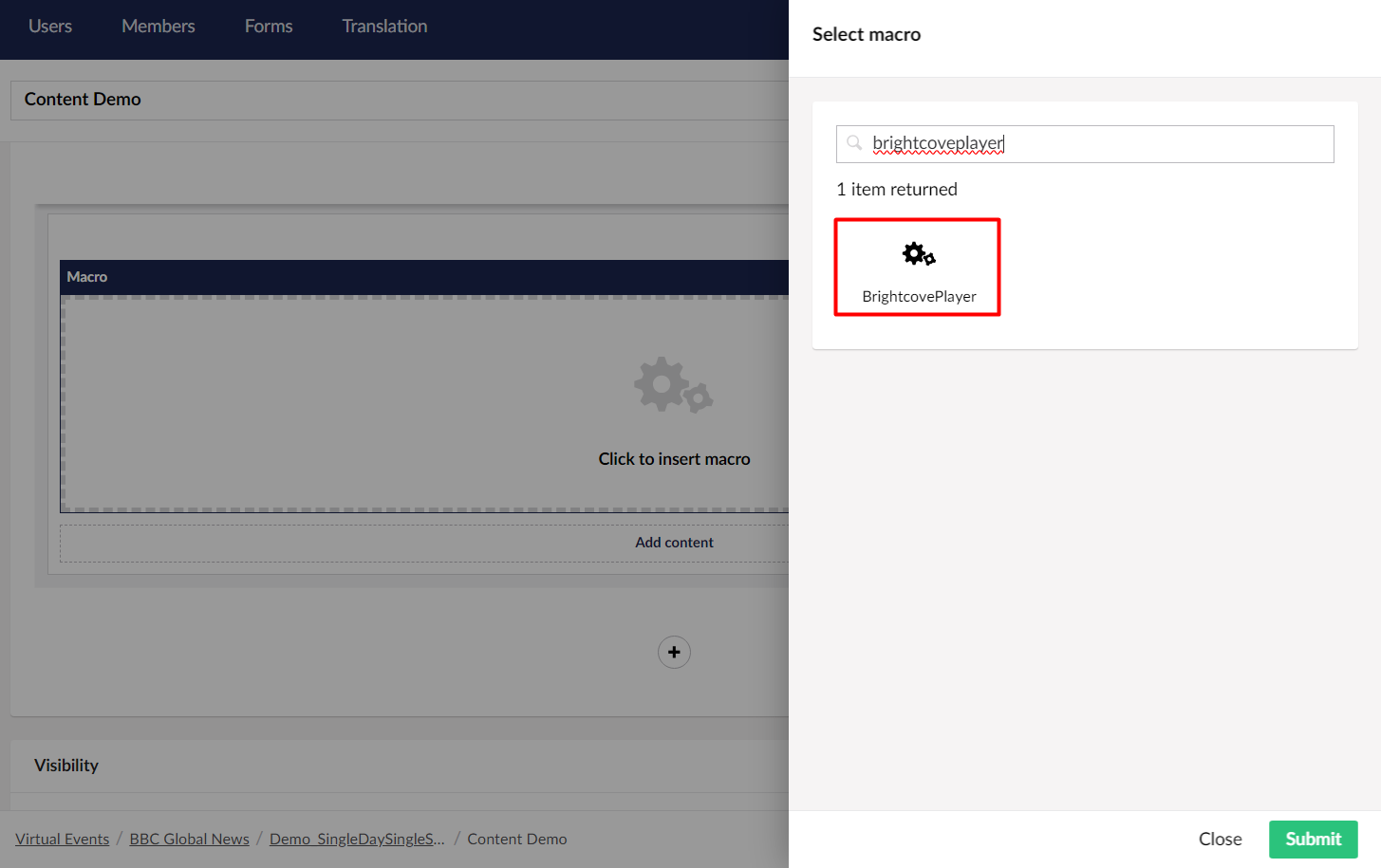
d. Enter player ID, account ID and add video control and click on Submit.
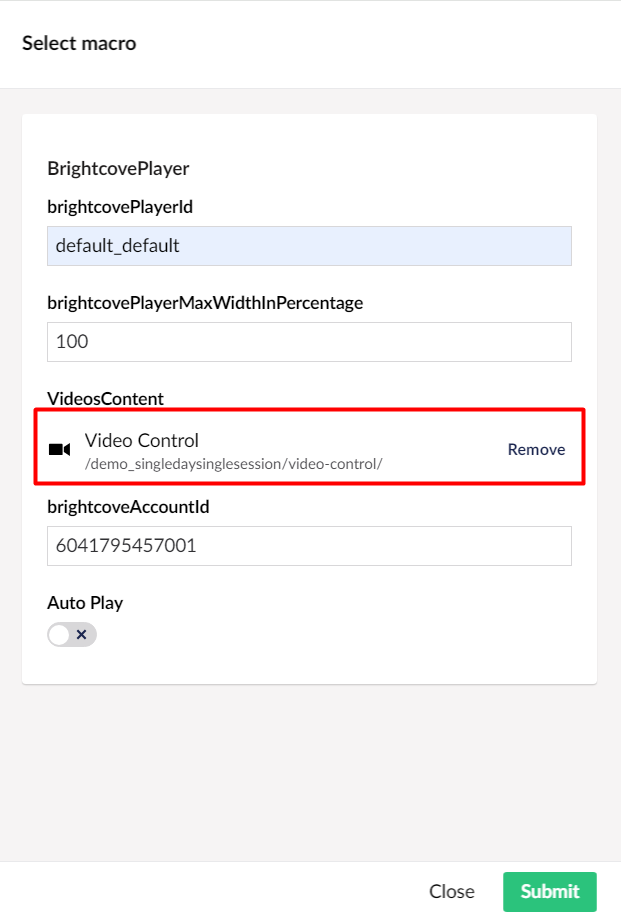
e. Save and publish the content and it will show as below on page.



